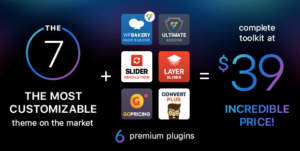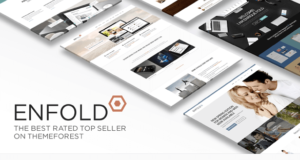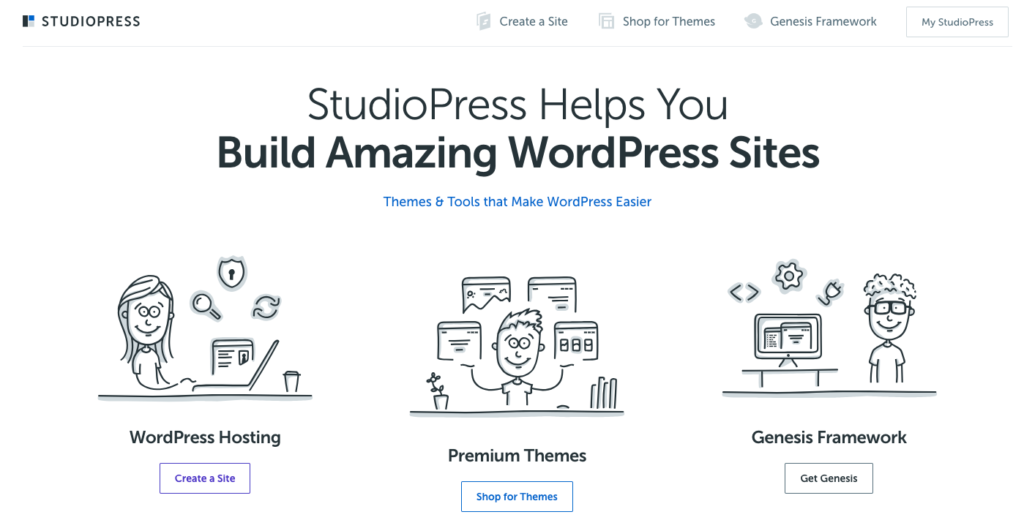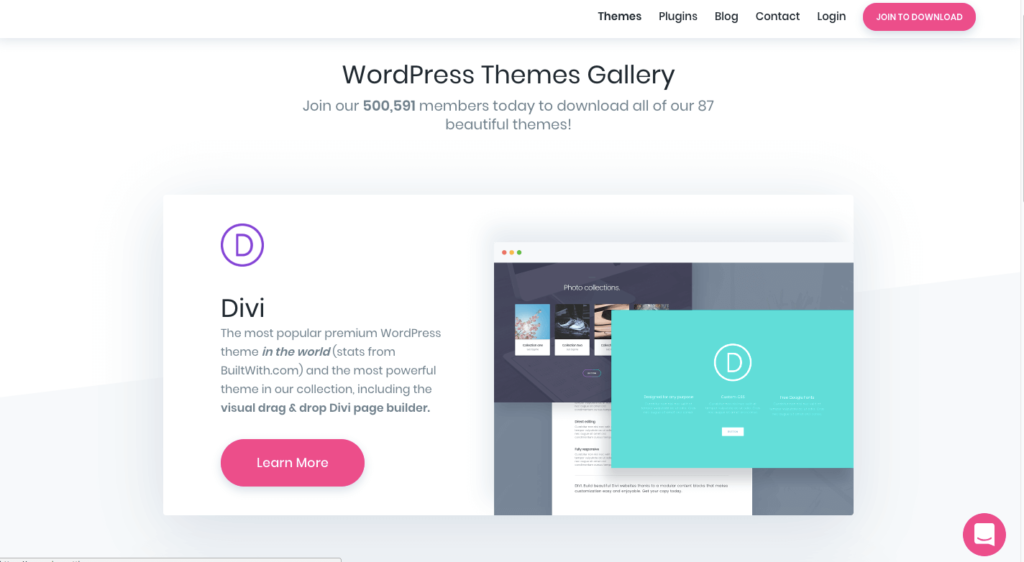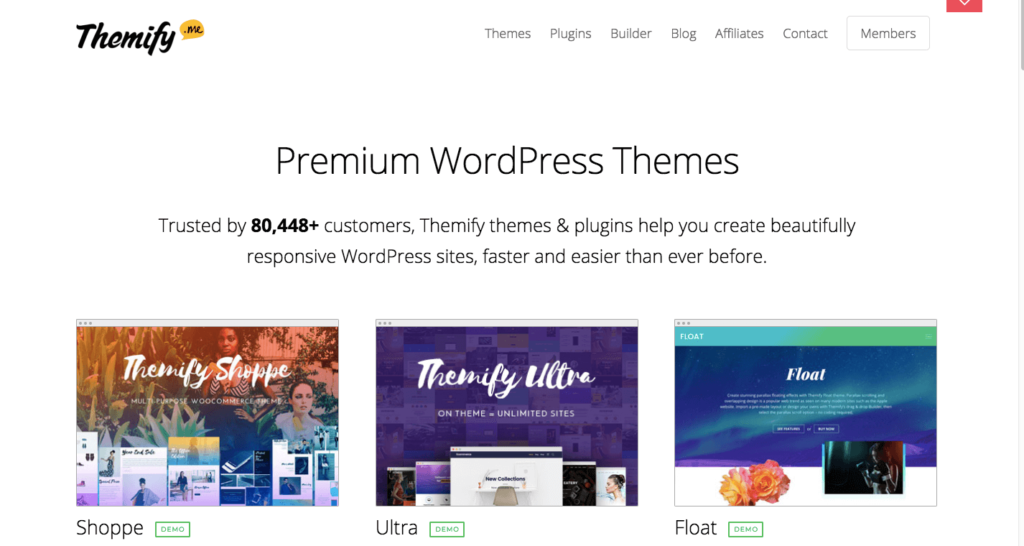Feeling overwhelmed looking for a theme whether you are a web designer or building a DIY website?
Besides knowing how to sell web design services, choosing a theme is the single most important step when designing your website.
There are thousands of free and paid themes with each one looking better than the last one.
Looking for a theme is an OVERWHELMING process and that is why I’ve broken down finding the perfect theme down into steps.
The below are items you should look for in a theme.
1. Design
The theme you choose should complement the content of your website.
Some themes are marketed towards different type of industries…political, restaurants, photography, music industry, automotive, fitness studios, blogging, marketing, etc.
If you are a photographer, look for a theme that displays photos well and if you are a restaurant, a theme that displays menus well.
Look for a theme that compliments your goal, brand, and vision.
2. Provides a Demo
A theme should be able to provide a demo to look at the theme and use the examples website that they have set up.
Pay attention to where all the elements of the website are located. Is this how you would like them to display?
Some themes allow a lot of movement and position of their elements, while some are static and where the element displays is where it needs always be.
For example, is the logo in the center, left corner, right corner. What size is the logo?
3. Content features
I additionally recommend finding some favorite websites and determining what features you like about the website. Pay attention to the different elements of the website.
When looking at the demo of a theme, look at the features and not only the content.
Figure out what features are important to you. Some examples are:
- Logo placement
- Side bars
- Menu style
- Fonts installed
- Slide Show
- Clear, user-friendly navigation
- Footer style
- Blog style and comments
- Buttons
- Section breaks of the page
4. A theme that lets you use not just their plugins but any plugin available
The power of using WordPress is from using plugins.
There are currently over 50,000 plugins available for use.
These plugins make it possible to do A LOT with your website. Plugins allow you to add social media buttons, advanced SEO ability, website backups, copy blog posts and pages, website security, on-line store, on-line store management, email marketing, and much more.
Make sure your theme allows you to use all the plugins available. If you are not sure, please ask the company or developer.
5. Responsive theme
A responsive theme automatically adjusts the layout depending upon the size of the screen viewing your webpage, whether that is the desktop, tablet, or mobile device.
Google shows responsive websites at the top of their search results list, which is why responsive themes are so important.
In March of 2018, 77% of Americans own smartphones, up from 35% in Pew Research Center’s first survey of smartphone ownership conducted in 2011.
The easiest way to find out if the theme you are looking at is responsive, is to view the demo in Google’s Mobile Test tool.
Run the theme demo through the Google test to verify this is what you are expecting.
Please note that the Google Mobile Test will show warnings for all themes. Look out for the text is too small or the images go off of the screen. And the menu is not a drop down and spread across the screen.
6. Browser Compatibility
A good theme developer will test the theme with multiple browsers.
Not all users look at websites using the same browser.
Please look at the theme through Chrome, Safari, Firefox, and Microsoft Edge, etc. Be sure to look at different mobile browsers also such as Safari and Chrome.
7. Translation and Multilingual ready
English is not the most widely used language.
It is important that your website have the ability to reach a larger audience.
Make sure your theme is multilingual ready and supports multilingual and translation WordPress plugins.
8. Page Builders
Page Builders are WordPress plugins that allow you to use drag and drop features that allow you to build a website quickly.
Many premium themes come with Page Builders pre-installed. Some themes have their own specific page builders they own and use.
Page builders allow you to build your website quickly without having to know HTML, XHMTL, CSS. and Javascript.
Learning coding languages is a steep learning curve and requires time and skill. Because of that, we recommend going with a theme with a Page Builder.
The only minor downside to using Page Builders is that they can produce a lot of unwanted code. So if you ever move themes, it will take some cleanup work to get it displaying correctly on a different theme.
You should choose a theme that comes with a built in Page Builder. You may also purchase a Page Builder separately, if your theme does not come with one.
However, most theme developers may not support your page builder with their theme.
9. Documentation
Make sure you choose a theme that has documentation on how to set up your website using their theme. Not all free themes come with documentation.
A good theme will have detailed instructions on not only installing the theme but also how to set up the website.
10. Support
Some free themes provide support and a few of those great support. However, most free themes do not include any support.
If you mess up the theme, expect to pay for a developer to fix the issue. Even the smallest mistake can cost you some serious cash. Website developers may be found on Fiverr and you may see their prices there.
I highly recommend that you find a theme that provides LONG-TERM support for their theme.
You will have questions when you use the theme. It is important and helpful to have those questions answered promptly to get your website built and during any upgrades.
11. Optimized for SEO
Search Engine Optimization (SEO) allows your website to be found and ranking in Google. A good theme should be built on solid code that allows your website content to be found by Google.
You still need to install and use a good SEO Plugins, such as Yoast.
This is the hardest of all to figure out if the code is optimized for SEO.
The theme should be advertised as optimized for SEO or ask the developer, if it is not listed.
12. Ratings, Reviews, and Comments
If a theme is sold at a third-party theme marketer, it will have ratings and reviews. A good indicator of how well others like and the quality of the theme.
Five stars indicate a good review and one star a poor review.
Most themes will have at least one poor review, but it is a good indicator if the theme shows a large number of poor or low reviews. I’d recommend steering clear of those themes.
Look at the comments for both the positive and negative. Do the positive reviews give details of what the customer specifically likes the theme?
Most premium themes offer at least 1 year of support updates. Further below in this article are some theme companies and marketers we recommend.
13. Is the theme updated on a regular basis?
We have already explained the importance of WordPress updates and how important it is for security.
It is also important to have a theme that is up to date.
WordPress continuously improves upon itself and updates to the latest version with security fixes, bug fixes, and enhancements. Since a theme is built upon WordPress, it is important that the theme also be updated.
If you use a free theme or a purchased theme, it needs to be updated regularly.
If a theme has not been updated by the Developer in the last 6 months, that should be a deal breaker.
No matter how great the theme looks, a proper theme should be updated at least every 6 months.
14.What is the average theme’s speed?
This one is hard to gauge because server speed, site caching, amount of content on a website, plugins, and other variable play into a website’s speed.
If you run the demo URL address through Google Site Speed tester, the speed should be between 2-3 seconds.
When it is set up on your site and you set it up, expect it to be more like 3-5 seconds.
Where To Buy A Theme
Where is the best place to buy a Theme?
There are 100’s of theme company and thousands of freelance developers out there. Each claims to be the best and it really comes down to personal preference and your brand, market, and vision for your website.
Below is a list of the top theme developers and themes. You do not have to go with a popular theme and there are some amazing themes out there that aren’t on the list. The upside with going with a popular theme, especially if you are new as there is lots of help and a community of resources available to assist you.
Themeforest
Themeforest contains thousands of premium WordPress Themes from a range of authors. It is the go to place for WordPress Theme developers to sell their themes. It is a great place for both established and up and coming developers to showcase their themes.
The top 5 Most Popular Themes are:
-
Avada

$60 – Avada has with over 400,000 installs and a 5 star customer satisfaction. It is one of the most installed themes of all time.
-
Be

$59 – Be has over 100,000 installs and has over 330+ prebuilt website templates for you to modify. Be is advertised to be fast and light with a clean look.
-
X

$29 – X has over 180,000+ installs and free updates. X includes 30+ premium plugins, 24/7 support, free updates, a community with over 100,000 searchable forum posts, answers, and articles. It also touts itself as being beginner friendly.
-
The 7

$39 – The 7 has 100,000+ sales, 850+ theme options, and 250+ page options, free lifetime updates, 5 star rating, 30+ pre-made websites, and a professional support team.
-
Enfold

$59 – Enfold boasts a quick speed, is user-friendly, clean and simple, a drag and drop editor, search engine optimized, and a sidebar manager. Another great choice for a them
StudioPress
StudioPress themes are powered by the Genesis Framework. The Genesis Framework empowers you to quickly and easily build incredible websites with WordPress. Whether you’re a novice or advanced developer, Genesis provides the secure and search-engine-optimized foundation that takes WordPress to places you never thought it could go. The Genesis Framework is a top pick amongst experienced theme developers and website designers. If you purchase a theme through StudioPress, it includes the Genesis Framework. The Genesis Framework is $59, while a theme + the framework is $129.
Elegant Themes
Elegant Themes has over 87 different themes to choose from. Their most popular theme is the DIVI theme and is one of the most popular themes EVER. The theme is on over 500,000+ websites. Divi has an easy drag and drop visual page builder. Everything is customizable, which makes the website easy to build. Divi costs $89.
Themify
Theme pricing starts at $49. Receive a 20% off coupon if you subscribe to their email list. Themify is trusted by 80,000 customers for their website’s theme. Themify has a website builder and beautiful themes. They have a nice selection of themes for the price.
Conclusion
A lot of thought and decision goes into choosing your theme. Choosing the right theme can make your life easy or more difficult.
You can spend a short amount of time making your page and website look AMAZING or you may fight your theme and struggle. Choose wisely.
What you do you think? Sound off below.