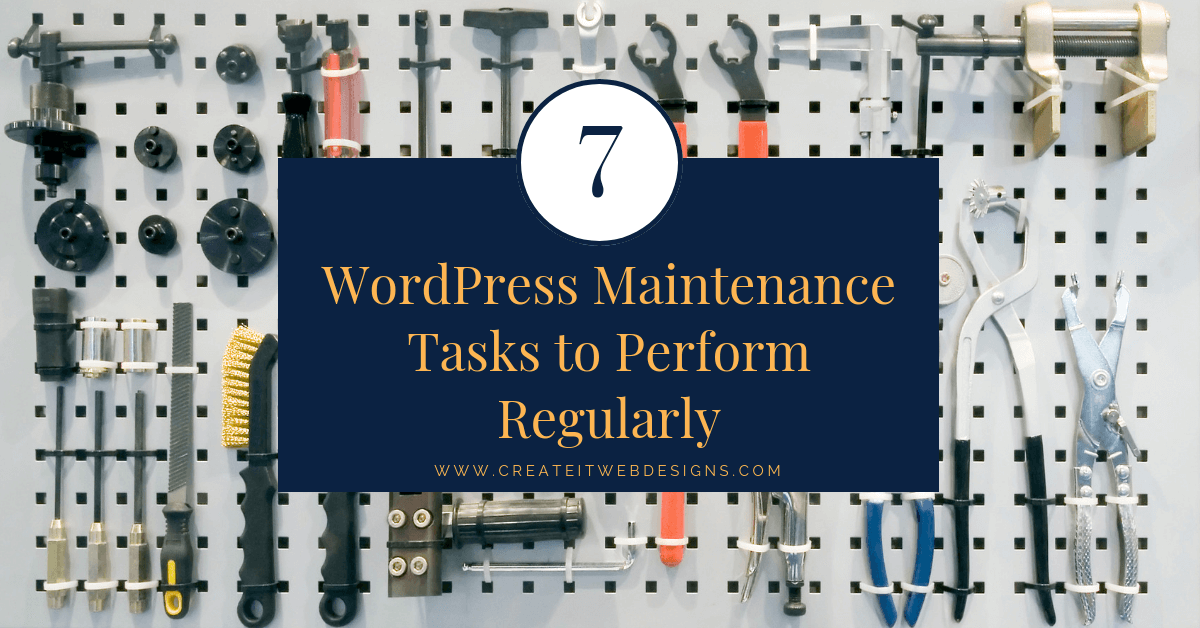Do you know which WordPress maintenance tasks to perform regularly? Going live with your website does not mean you are done! By running regular maintenance tasks, you can make sure your website is performing its very best. Below is a short, important list of WordPress maintenance tasks to perform regularly to have your website in the best shape.
Why Perform WordPress Maintenance Tasks
Your website is made of many components including your hosting provider or service, WordPress software, your theme, and plugins. On top of that, you have added your own content with words, video, and images. All of these components make up your website that is loved by your visitors. A website is just like a car: it needs to be maintained regularly to achieve optimum performance.
When to Perform WordPress Maintenance Tasks
If your website has lots of views, traffic, and content, then the tasks should be performed every month. For smaller websites with lower traffic, the maintenance tasks should be performed at least every 3 months, unless where noted below. Let’s take a look at the tasks that need completing.
Back It Up
Make it a part of your regularly scheduled maintenance to backup your WordPress site, both to the website host server and to your computer. Consider scheduling your backup, depending upon the volume of new posts, pages, new content or articles you add to your site, three to twelve times a year. My customers use UpdraftPlus plugin for backups.
Update Your WordPress, Plugins, and Themes Regularly
This is one of the most important things you can do to ensure the safety and functionality of your site.
In Sucuri’s Q1 2016 analysis, 56% of hacked WordPress sites researched were running out of date WordPress software. While WordPress is very secure, there are occasionally vulnerabilities. Those vulnerabilities are fixed as soon as they’re found…but only if you update. This is why ALL Create IT Web Design Customers are set to automatically update WordPress when new versions are released, unless where noted. All plugins and themes need to be updated manually.
Just three outdated plugins accounted for 25% of the hacked WordPress sites in Sucuri’s analysis. Again, the plugins had actually already patched the security problem, but the owners just didn’t update. Please update the plugins and themes that you are NOT using or NOT activated. It is possible to hack a site with a plugin that is deactivated.
Before you update, please make a backup of your website. I have seen updated plugins cause issues, though it is rare.
Update Your Site Content
If you haven’t been adding posts or articles lately, make a schedule to remind you to add new material on a regular basis. This helps with keeping your website ranking higher in the Search Engine Optimization (SEO) rankings.
Additionally, take a look at what you’ve posted in the past and maybe do a little checking for proper grammar, bad spelling, information that needs updating, rewriting and editing a little, and bad links. The last thing you want is for a customer to click on a link that is no longer available.
Test Your Forms
I cannot stress this tip enough. Testing your forms is massively important if you’re running any type of business.
This is something I personally dealt with last year. After a WordPress update, I forgot to test my contact form and wondered why I saw a drop in the number of inquiries. I realized my mistake 3 weeks later and resolved the issue with my contact form. The WordPress update had included a new required field in the sending of emails via the contact form. That 3 weeks is a loss of me losing out on potential customers.
Please test your contact forms after the automatic WordPress updates, theme updates, and plugin updates (even if it is not a contact form update).
Test your website speed
Your website speed should be less than 5 seconds.
Go to https://tools.pingdom.com/ and enter your web address and click the analyze button to find out your website speed. Anything greater than 5 seconds, is of concern.
If it is greater than 5 seconds, it could be a number of issues. The most common is your site has not been optimized and cached. If it is optimized and cached then check your optimization and caching plugins to verify they show green (healthy). Note: Create IT Web Designs offers caching and optimization modifications to websites. Just ask (link to contact form).
If nothing has changed, it could be due to server-side issues.
I tested my website speed last week and about fell over when it said a whopping “9 seconds.” That is WAY too long and would cause users to bounce in a hurry. I looked at the health of my WordPress, theme, and plugins and everything looked good. I contacted my hosting provider ASAP and asked them to check on the health of the server. They cleared the hosting server cache and my website speed went back to 3 seconds…which was what I was expecting.
Look at Your Website to Verify Your SSL Certificate Has Not Expired
Make note of when your website went live. Every 3 months from that date, look at your website as if you are a visitor. If you receive an error that your website is no longer secure, your SSL certificate has expired. This is a common issue.
A quick chat with your hosting provider and they should be able to renew your SSL certificate.
SSL certificates are commonly renewed every 3 months, so put a note in your calendar to check your website.
You may also ask your hosting provider to find out when the next SSL certificate expires, so you may be proactive in getting it renewed.
Review your WordPress Security Emails and Logs
All Create IT Web Design customers are set up to receive Security logs via email, except where noted.
My customers are set up to use Wordfence security plugin.
If you are not receiving emails, you should check monthly to make sure nothing is off.
It is common to see hacking attempts on your website, even if you are new. Even the Russians tried to hack me.
Conclusion
Knowing what tasks need to be done to maintain your WordPress website is important, whether you hire out the task or do it yourself.
Have any additional questions? What do you think of this article? Please, sound off below.