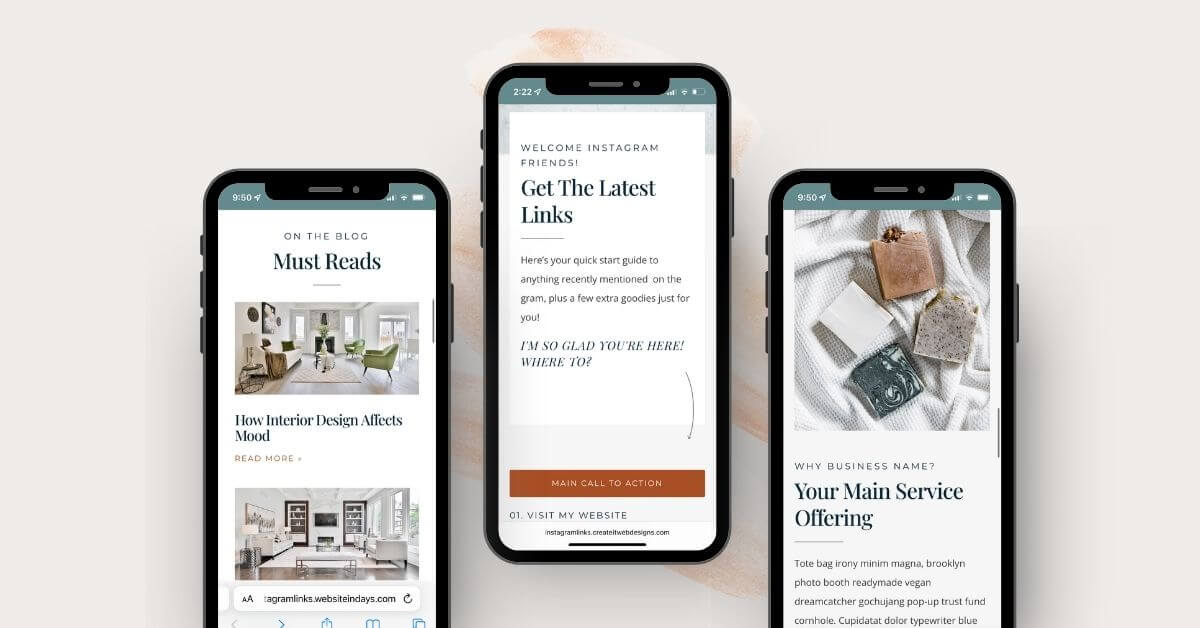Links are an important part of any social media post, but Instagram is a little different. Links on Instagram work differently than links on other sites, so it’s important to know what you can and can’t do with them. You may be wondering what to link to and where to link in Instagram – this article will teach you all about it and the website page you should link to.
What links does Instagram allow?
Instagram allows for one clickable link in your profile, which can be found in the website field. This is the only place on your entire profile where you can put a live link, so make sure it’s a good one! You can link to your website, blog, online store – anything that you want your Instagram followers to see. We, however, recommend linking to a page dedicated to Instagram that allows your viewers to find out more details on everything you are discussing on Instagram. This way you are not continuously updating your links all the time in your profile and let you run multiple campaigns at once.
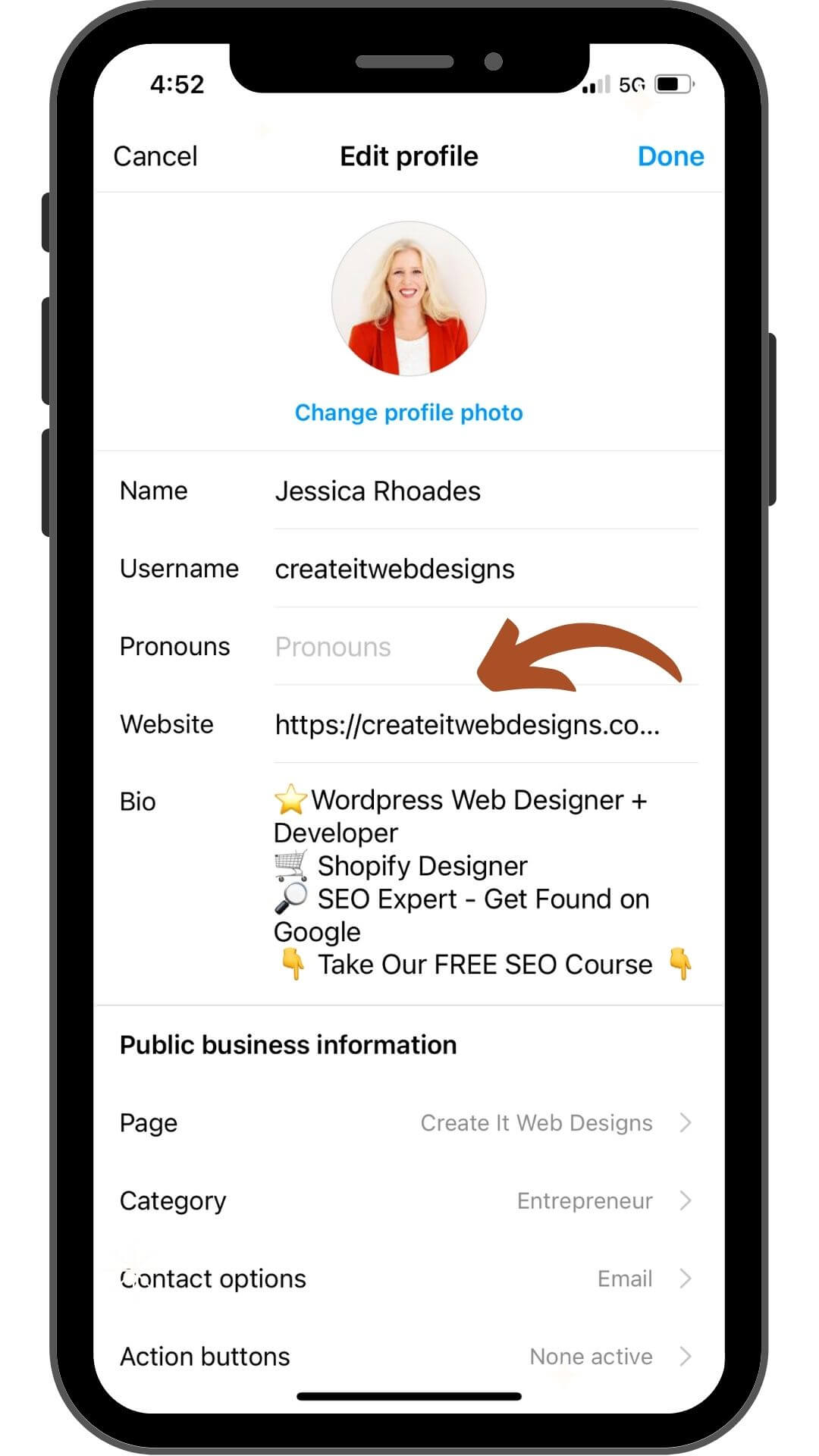
Who can put a link on their Instagram Story?
Only verified accounts can put links in their Stories. This includes people with a large following, brands, and businesses. If you have a small following, you won’t be able to put links in your Stories. However, you can still link to your website in your profile!
If you’re not verified, don’t worry – there are other ways to promote your website. You can post images or videos of your website on Instagram, and you can also use hashtags to drive traffic to your site. Just make sure the links in your profile and Stories are clickable!
You earn the right to Story Links by meeting the following requirements:
- You have over 10,000 followers.
- Your account is verified.
You can also add links if you are promoting or using Instagram Ads. So, for most users, the best CTA is to use the URL in the bio section.
What do I write in the Instagram Bio section?
When you’re writing your Instagram bio, there are a few things that should go in the website section. For example:
- Your business/name + who you serve (ie. design agency, web strategist)
- You can write this out or keep it short and sweet like “designer” or “web nerd”. You only have 150 characters to write a bio. Adding emojis helps expand the number of words plus keeps it visually appealing.
- Call to Action (CTA): What do you want people to do?
- The most important thing to remember is that you want to send people to a page that will convert them into a lead or customer.
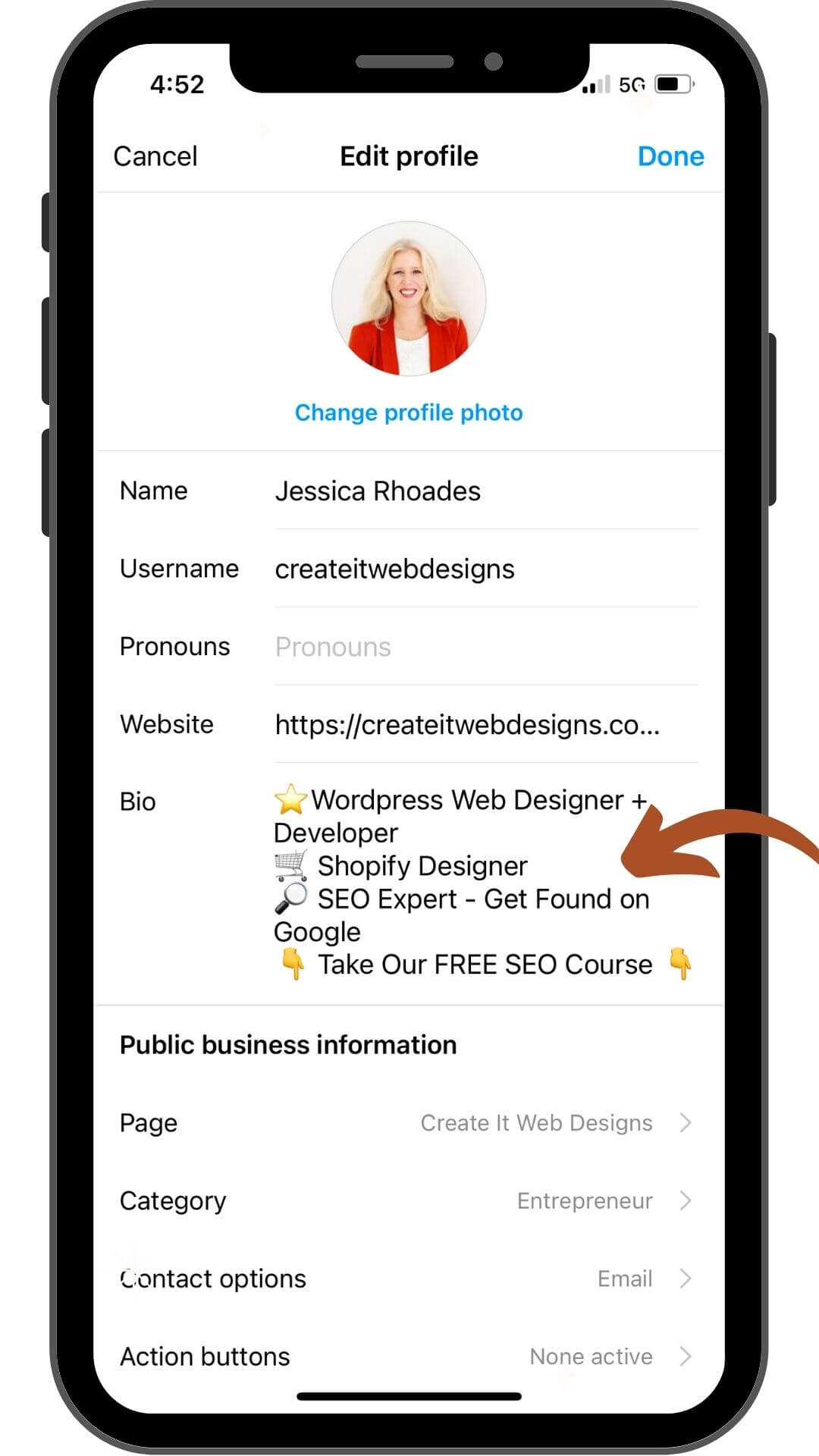
What Page Should I link to in the Instagram website section?
The Instagram website section is the only place to add your URL.
The best page to link to from your Instagram profile is a dedicated Instagram page. This is the page that you want people to see when they first visit your website on a mobile device! It should be informative and represent what your brand and what you have been discussing on Instagram. If you don’t have a dedicated Instagram page, be sure to check out one of our templates.
On the dedicated Instagram page should include
- Call to Actions
- Services
- Portfolio
- Products
- Recent Blog Posts
- Courses page
- Email list signup form
- Blog articles/podcasts most recently discussed
- Freebies download page
- Lead magnet
- About you/business + who you serve
- Links to other important sections of your website.
From these viewers can continue to other parts of your website. The dedicated Instagram page also allows you to have multiple calls of action. These can then in turn allow for multiple funnels.
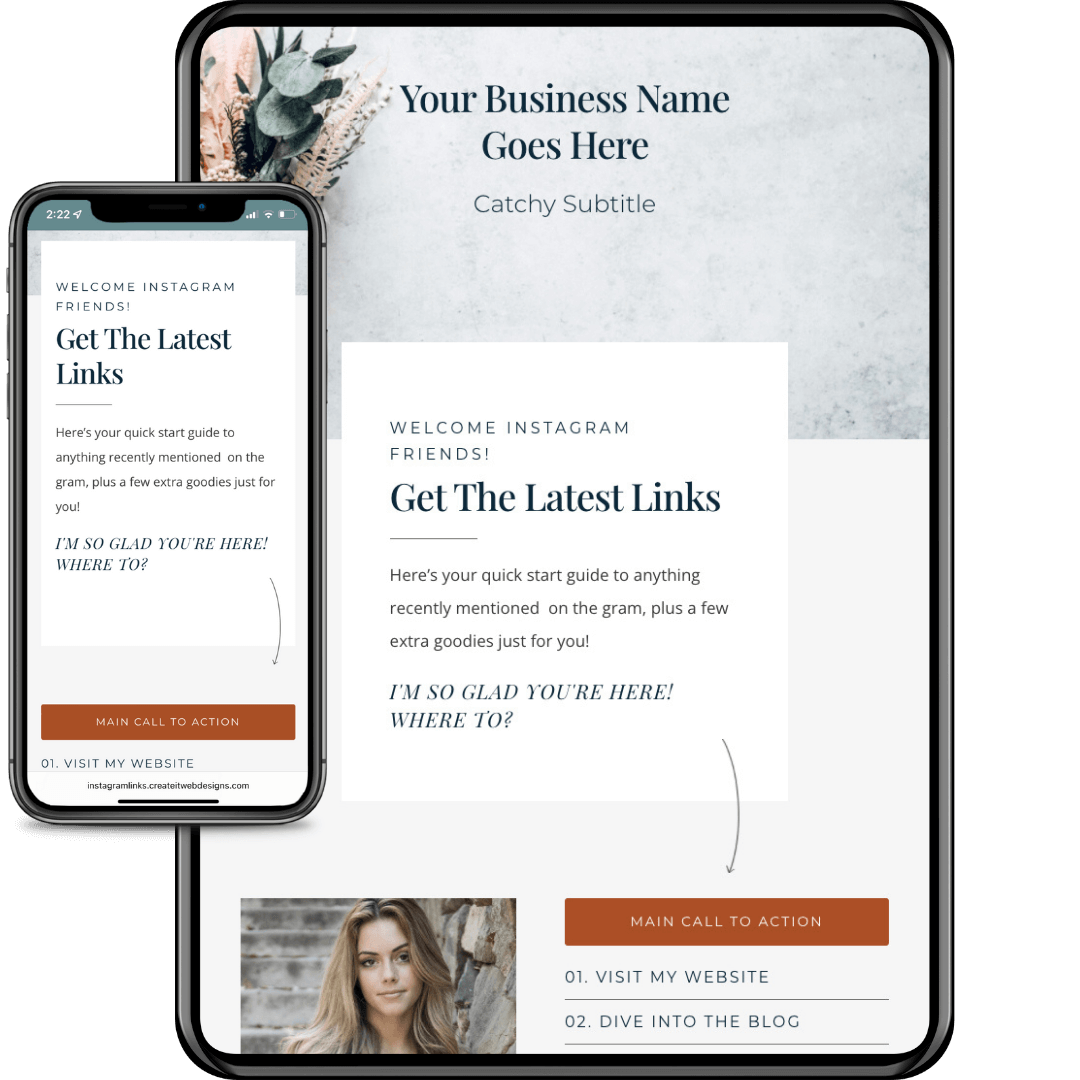
How is the Instagram Links Page different than Your Home Page?
The Instagram Links Page is different than your home page because it’s designed specifically for mobile devices, designed for conversions on topics you are discussing from Instagram, and is attracting an audience that already knows you and wants to diver deeper into your offerings.
When a person visits your website from their phone, the Instagram Links Page will automatically appear instead of the homepage. This makes it easy for people to follow your account and see all of the content you’re sharing.
Traditionally, your home page is designed for SEO and contains broader details, more words, and a deeper dive into your services offerings. It allows them to get a first impression of you. Your home page should be the starting point for all of your marketing efforts and lead people through your website.
The Instagram Links Page should supplement your marketing efforts by providing an easy way for viewers to take action on what you’re discussing on social media.
Similar to a lead page, that has a specific funnel in mind, the Instagram-links page is designed to send viewers to a specific place.
Now that you understand the difference between your home page and an Instagram Links Page, you can start to think about how you want to design yours. If you need help, be sure to check out our templates.
Linking To a Dedicated Instagram Page is best.
Make the one link you get on Instagram the best and most strategic. Being able to own the page you link to and start your funnels is imperative to grow your leads and increase your revenue. Creating a dedicated Instagram page that is informative and represents your brand well. From there, viewers can continue to other funnels on your website. Thinking strategically allows you to have a one-stop-shop for all of your website and Instagram needs.