It’s tough to know what plugins to use. Depending upon who you talk to, people recommend something different. The goal of plugins is to find ones that enhance your website, whether that is for security, anti-spam, helping with SEO, optimizing your WordPress database, backups, speeding up your website, or some fun ones such as integrating Instagram into your website. Too many plugins can bog down your site. Also, too many plugins increase the chance of them conflicting with each other. Finding the right balance of plugins and the right ones for your website is a balancing act. I’ve broken down the list of my top 10 favorite WordPress plugins in no particular order. These are the best WordPress plugins for 2019.
1. Yoast

Yoast is the #1 on-page SEO (search engine optimization) plugin on the market. The free version has lots of features…and mostly all you need as a beginner to help you perfect on-page SEO. Yoast boasts of 5+ million active installations and is the most popular on-page SEO available. Its goals are to help you write keyword-rich content that will help you get found in Google. The plugin is updated every 2 weeks, so you’re sure that your website is optimized for the most recent Google algorithm.
YOAST KEY FEATURES
- Analyzes the readability of the copy you wrote and calculates a Reading Ease score.
- Optimize for keywords, key phrases, synonyms, related keywords and all word forms of those.
- XML Sitemaps functionality.
- Full control over site breadcrumbs
- Set canonical URLs to avoid duplicate content
- Content & SEO analysis: helpful tools to write SEO-friendly text.
- The snippet preview shows you how your post or page will look in the search results including on mobile devices.
- Cornerstone content and internal linking features help you optimize your site structure in a breeze.
- Integrates with Google Search Console to see how your site performs in the search engines and fix crawl errors.
For even more features, a Premium version is available for purchase for $89 a year.
2. Wordfence

Wordfence is the #1 security plugin available with over 3+ million active installs. It is my go-to plugin for security. Besides following their blog, I am notified by the plugin when there is a potential security issue. The free version gets you fully protected, but you have a one month delay in receiving their latest security updates. The paid version gets you immediate updates to new security issues when they are released along with support help. What I also love about Wordfence is that if your website is ever hacked, they offer an affordable hack cleaning service.
WORDFENCE KEY FEATURES
- Wordfence includes an endpoint firewall and malware scanner. Their Threat Defense Feed arms Wordfence with the newest firewall rules, malware signatures, and malicious IP addresses it needs to keep your website safe.
- Malware scanner checks core files, themes, and plugins for malware, bad URLs, backdoors, SEO spam, malicious redirects and code injections.
- Monitor Live Traffic visits and hack attempts not shown in other analytics packages in real-time; including origin, their IP address, the time of day and time spent on your site.
3. Antispam Bee
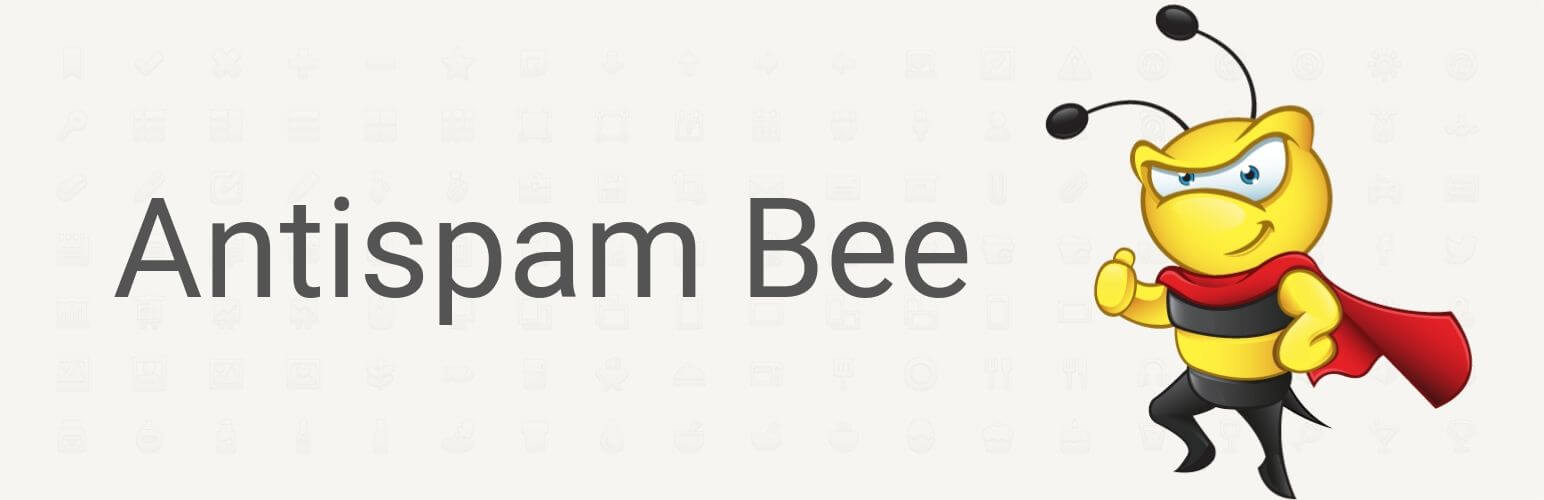
Antispam Bee is the competitor to Akismet. If you don’t have many comments on your blog articles, I recommend the free version of Anti-spam bee. It gets you many of the features of Akismet for free. For more active and established blogs, you’ll want to look into the premium version of Antispam Bee or Akisimet.
Antispam Bee blocks spam comments and trackbacks effectively, without captchas and without sending personal information to third-party services. It is free of charge, ad-free and 100% GDPR compliant.
ANTISPAM BEE FEATURES OVERVIEW
- Trust approved commenters.
- Trust commenters with a Gravatar.
- Allow comments only in a certain language.
- Block or allow commenters from certain countries.
- Validate the IP address of commenters.
- Use regular expressions.
- Search local spam database for commenters previously marked as spammers.
- Notify admins by e-mail about incoming spam.
- Select spam indicators to send comments to deletion directly.
- Optionally exclude trackbacks and pingbacks from spam detection.
- Optionally spam-check comment forms on archive pages.
- Display spam statistics on the dashboard, including daily updates of spam detection rate and a total of blocked spam comments.
4. UpdraftPlus
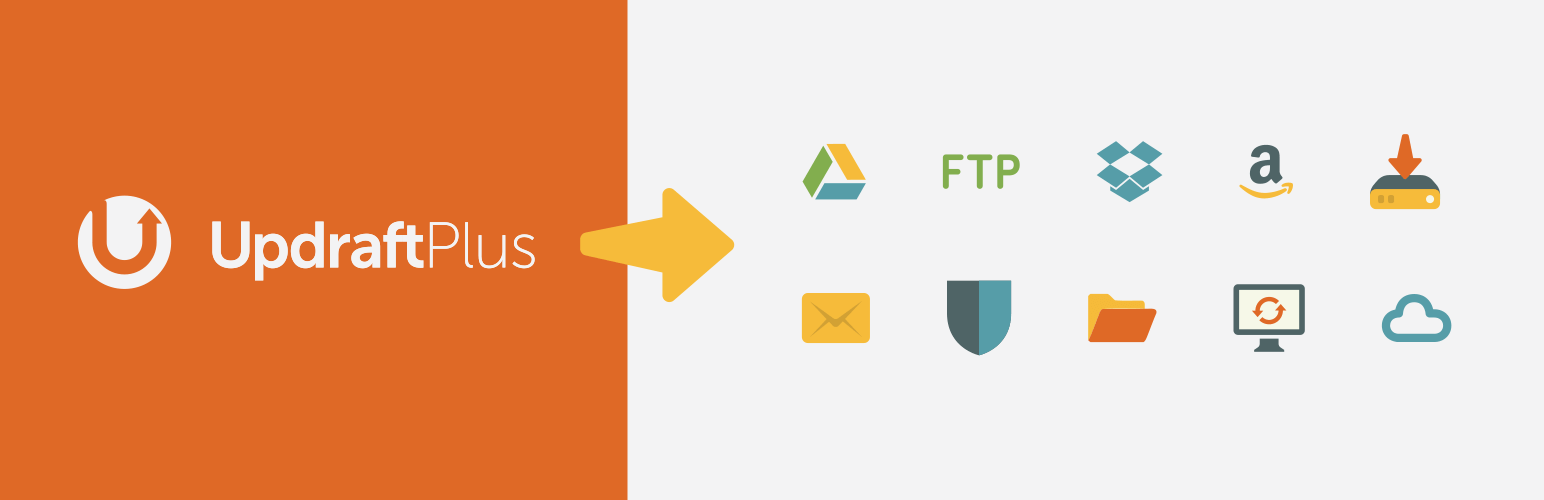
If you are not backing up your complete website: database, files, themes, plugins, you should be. WordPress like any CMS can be vulnerable to things such as server crashes, hacking, security flaws, bad plugins and updates, bad theme updates and insecure web hosts. If anything happened to your website, it would cost you dearly in time, money and reputation.
UpdraftPlus simplifies backups and restoration. It is the world’s highest-ranking and most popular scheduled backup plugin, with over 2+ million currently active installations. Backup your files and database backups into the cloud and restore with a single click!
Backup into the cloud directly to Dropbox, Google Drive, Amazon S3 (or compatible), UpdraftVault, Rackspace Cloud, FTP, DreamObjects, Openstack Swift, and email.
The free version of UpdraftPlus works just fine, but if you need more features and options you can purchase the Premium version for $70 a year ($42 a year after the first year).
KEY FEATURES OF UPDRAFTPLUS PREMIUM
- Incremental backups
- Easily duplicates or migrates websites (with Migrator)
- Multisite/multi-network compatible
- Backs up non-WP files and databases to multiple remote destinations
- More storage destinations (e.g. OneDrive, BackBlaze, Azure, SFTP) and multiple destinations
- Database encryption
- Advanced reporting
- Supports WP-CLI
- Free dedicated expert support
5. Wp super cache

The WP Super Cache plugin speeds up your website, which is important for the user experience. It is a free plugin and has over 2+ million active installations.
WP Super Cache plugin generates static HTML files from your dynamic WordPress blog. After an HTML file is generated your webserver will serve that file instead of processing the comparatively heavier and slower WordPress PHP scripts.
The static HTML files will be served to the vast majority of your users:
- Users who are not logged in.
- Users who have not left a comment on your blog.
- Or users who have not viewed a password protected post.
99% of your visitors will be served static HTML files. One cached file can be served thousands of times. Other visitors will be served custom cached files tailored to their visit. If they are logged in or have left comments those details will be displayed and cached for them.
6. Google Analytics for WordPress by MonsterInsights
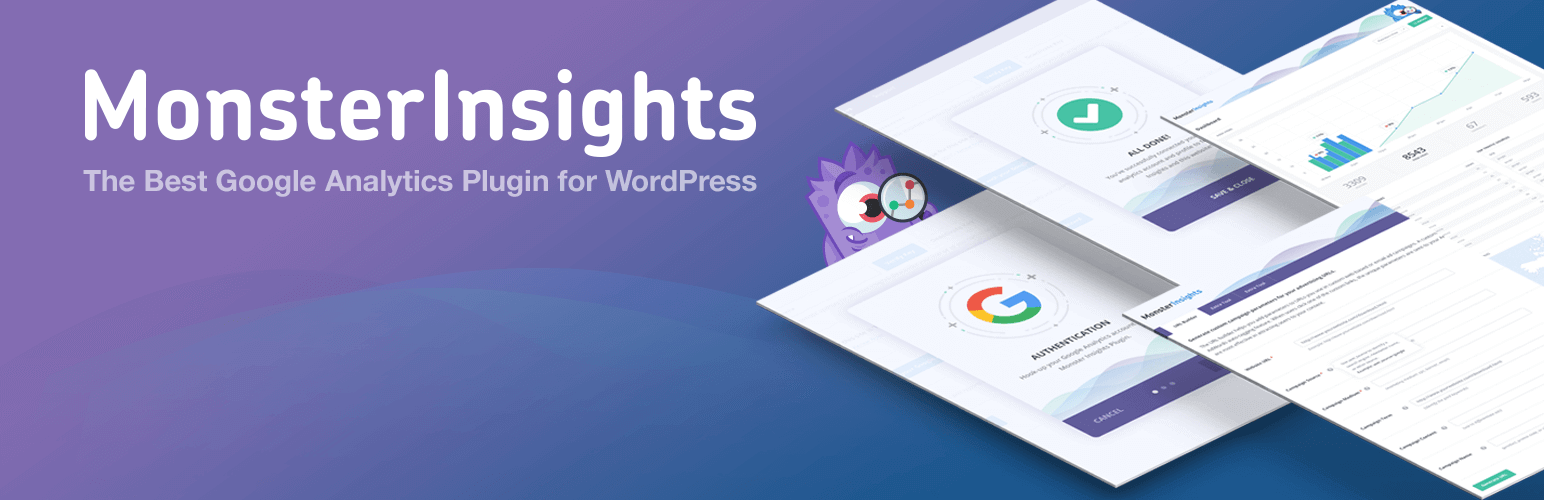
Get your Google Analytics right inside your dashboard on your website. MonsterInsight’s plugin for Google Analytics is simple and shows you the statistics you need to find out who is visiting your website and how long they are staying. Monster Insights shows you the statistics that matter without having to separately login to Google to find out those statistics. With over 2 million active installs, MonsterInsights is the most popular Google Analytics plugin for WordPress. The plugin is easy to set up, so you can start making data-driven decisions on how to grow your business. The free version of Monster Insights shows you the basic Google Analytics information you need and the Pro version is $99 a year for advanced reporting features.
KEY FEATURES FOR MONSTERINSIGHTS PRO
- audience report- Shows detailed insights such as which country your visitors are coming from, what they are most interested in, which device are they using, their age, gender, and more. Use this demographics report and audience clues to tweak your website design and content accordingly.
- behavior report- shows exactly how people find your website, which keywords did they search for, who referred them, what did they click on your site, and more. You can use these useful stats to identify low-hanging fruits, new partnership opportunities, and promotional areas to focus on.
- content report – shows stats on exactly which content gets the most visits, so you can stop guessing and start creating content that gets more traffic and conversion.
- e-commerce report- shows important store stats like total revenue, conversion rate, average order value, top referral sources, and more (all in one place).
- forms report- shows conversion stats for various contact forms and lead forms on your website, so you can improve the conversions to grow your business.
- search console report- shows exactly how well your website is ranking in Google, so you can further optimize your SEO to grow your organic traffic.
- custom dimensions report- helps dig deeper by showing useful stats such as the most popular authors, what are the best publication times, which are your most popular categories or tags, how well are your Yoast focus keywords and SEO score performing, and more.
7. Instagram Feed by Smash Balloon
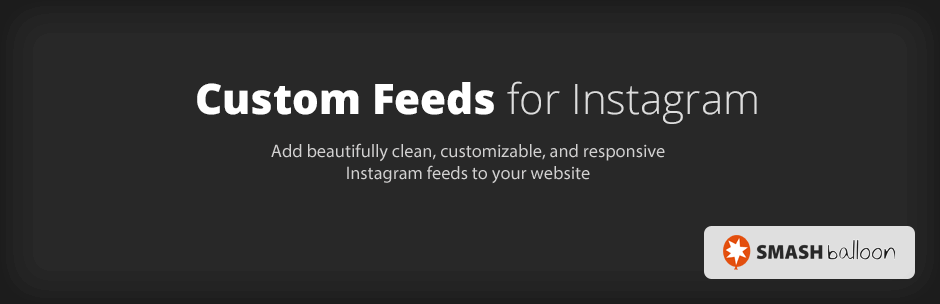
Display Instagram posts from your Instagram account on your website with Instagram Feed by Smash Balloon. This is a great way to keep your website looking fresh and up to date. The plugin automatically pushes your new Instagram content straight to your website. A great way to keep your audience engaged on your website and keeping your website looking fresh with new content. The plugin is also a great way to increase social engagement. An easy way to increase your number of followers by displaying your Instagram content. The plugin is easy to set up. A Pro version is available with even more features and costs $39 a year. The creator also offers both Facebook and Twitter feed plugins also.
FEATURES
- Easy to set up
- Display photos from multiple Instagram account in the same feed or in separate feeds
- Responsive and mobile-friendly – layout looks great on any screen size and in any container width
- Customizable– Customize the width, height, number of photos, number of columns, image size, background color, image spacing and more.
- Display multiple Instagram feeds on the same page or on different pages throughout your site
- Use the built-in shortcode options to customize each of your Instagram feeds
- Display thumbnail, medium or full-size photos from your Instagram feed
- Infinitely load more of your Instagram photos with the ‘Load More’ button
- Includes a Follow on Instagram button at the bottom of your feed
- Display a beautiful header at the top of your feed
- Display your Instagram photos chronologically or in random order
- Add your own Custom CSS and JavaScript for even deeper customizations
8. Wp-optimize

WP-Optimize is an effective plugin for automatically cleaning your WordPress database so that it runs at maximum efficiency. Why would you need to do this? The tables in MySQL (the database that WordPress uses) will, over time, become inefficient as data is added, removed, moved around. This, in turn, can make your website slower. Asking MySQL to optimize its tables every now and again will keep your site running as fast as possible. It won’t happen by itself. That’s why this plugin is important. It is easy to set up and use. The plugin boasts over 800,000 active installs.
MAJOR FEATURES OF WP-OPTIMIZE
- Removes all unnecessary data (e.g. trashed/unapproved/spam comments, stale data) plus pingbacks, trackbacks and expired transient options
- Compact/de-fragment MySQL tables with a button-press
- Compress (“smush”) images (existing images and automatically on new ones)
- Detailed control of which optimizations you wish to carry out
- Carries out automatic weekly (or otherwise) clean-ups
- Retains a set number of weeks’ data during clean-ups
- Performs optimizations without the need for running manual queries
- Automatically trigger a pre-optimized backup via Updraft Plus backup solution (see above plugin recommendation)
- Show database statistics and potential savings
- Mobile friendly and easy-to-use
WP-OPTIMIZE HELPS YOU TO:
- Make space: When you edit a post or page on your website, WordPress automatically saves the new revision to the database. If you edit things a few times (and particularly if the post is long), your database soon gets clogged up with old revisions that just sit there, taking up valuable space. WP-Optimize removes these unnecessary post revisions, freeing up valuable Megabytes of data and increasing speed and efficiency. It also cleans up your comments table, removing all the spam and un-approved comments that have built up with a single click.
- Take control: WP-Optimize reports on exactly which of your database tables have overhead and wasted space, giving you the insight, control and power to keep your website neat, fast and efficient.
- Keep it clean: Once enabled, WP-Optimize can run an automatic clean-up on a schedule, keeping a selected number of weeks’ data, according to your specification.
- Every-time you save a new post or pages, WordPress creates a revision of that post or page. If you edit a post 6 times you might have 5 copy of that post as revisions. This quickly adds lots of rarely-used data to your database tables, making them unnecessarily bloated, and slower to access.
- Similar to the scenario described above, there might be thousands of spam and un-approved comments in your comments table, WP-Optimize can clean and remove those in a single click.
- WP-Optimize reports which database tables have overhead and wasted spaces also it allows you to shrink and get rid of those wasted spaces.
- Automatically cleans database every week and respects the “Keeps selected number of weeks data” option.
A Premium version with extra features is also available for $70 the first year and $42 each year after.
9. Autooptimize

Isn’t wp-optimize, I listed above the same as Autooptimize. No. They are very different. wp-optimize focuses on optimizing your database and caching your scripts while Autooptimize focuses on optimizing your WordPress theme code. It concatenates all scripts and styles, minifies and compresses them, adds expires headers, caches them, and moves styles to the page head, and scripts (optionally) to the footer. Wp-optimize also minifies the HTML code itself, making your page really lightweight. Another tool to make your website even faster.
Autoptimize has 1+ million active installations. It makes optimizing your site really easy. It can aggregate, minify and cache scripts and styles, injects CSS in the page head by default but can also inline critical CSS and defer the aggregated full CSS, moves and defers scripts to the footer and minifies HTML. You can optimize (and even convert to WebP) and lazy-load images, optimize Google Fonts, async non-aggregated JavaScript, remove WordPress core emoji cruft and more. As such it can improve your site’s performance.
10. Classic Editor
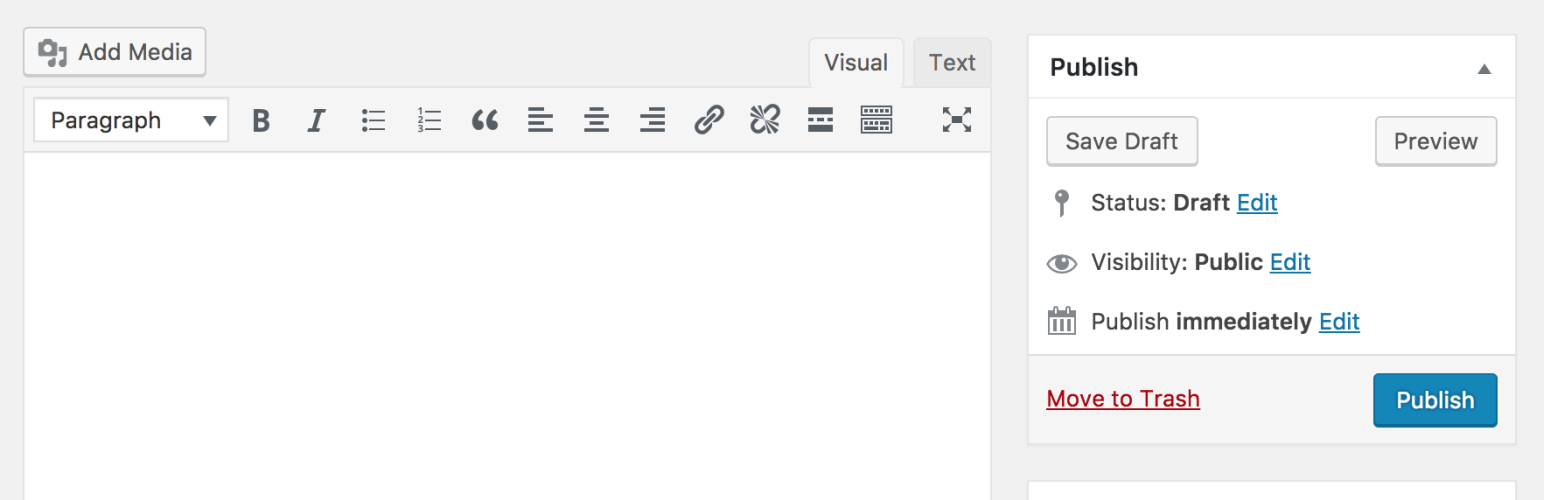
After updating to WordPress 5.0 Gutenberg, you might not like the new block editor when writing blog posts. Personally, I wanted to go back to the old editor. The Classic Editor did that for me. It made my life much easier and simpler to write my blog posts. I’m not the only one either as the plugin has over 5+ million active installs.
Classic Editor is an official plugin maintained by the WordPress team that restores the previous (“classic”) WordPress editor and the “Edit Post” screen. It makes it possible to use plugins that extend that screen, add old-style meta boxes, or otherwise depend on the previous editor.
KEY FEATURES OF CLASSIC EDITOR
- Administrators can select the default editor for all users.
- Administrators can allow users to change their default editor.
- When allowed, the users can choose which editor to use for each post.
- Each post opens in the last editor used regardless of who edited it last. This is important for maintaining a consistent experience when editing content.
In addition, the Classic Editor plugin includes several filters that let other plugins control the settings, and the editor choice per post and per post type.
Bonus: WP Recipe Maker

I couldn’t just stop at ten. I have 1 more plugin that I love that we installed on a customer website. WP Recipe Maker is specific to bloggers who put recipes on their website.
I recently used this plugin for a custom website build and absolutely love it. It displays your recipes beautifully and is super easy to use. It contains tons of options for your recipes. Also, Makes the recipe page easy to print for the user and contains lots of great metadata to help rank the recipe page in search engines. To check out the WP Recipe Maker demo website showcasing all of the features.
KEY FEATURES OF WP RECIPE MAKER
- Compatible with both the Classic Editor and new Gutenberg editor
- Easy workflow to add recipes to any post or page
- Uses schema.org/Recipe JSON-LD metadata optimized for Google Recipe search
- Option to disable metadata per recipe if you want to publish non-food or DIY recipes
- Compatible with Pinterest Rich Pins and a setting to easily opt-out
- Outputs ItemList metadata for Recipe Roundup posts
- Recipe ratings in the user comments
- Clean print recipe version for your visitors with optional credit to your website
- The fallback recipe shows up when the plugin is disabled
- Include a recipe video in the template and metadata
- Add photos to any step of the recipe
- Print recipe and jump to recipe shortcodes
- This plugin is fully responsive, your recipes will look good on any device
- Easily change the look and feel to fit your website in the Template Editor
- Structure your ingredients and instructions in groups(e.g. icing and cake batter)
- Full-text search for your recipes
- Access your recipes through the WordPress REST API
- Built-in SEO check for your recipe metadata
- Compatible with RTL languages
- Import your recipes from other plugins
There is also a premium version available to purchase to include even more functions and features.
What do you think of our 10 Best WordPress Plugins 2019?
What are your favorite WordPress plugins? Comment below and let us know if we missed any from our list.






