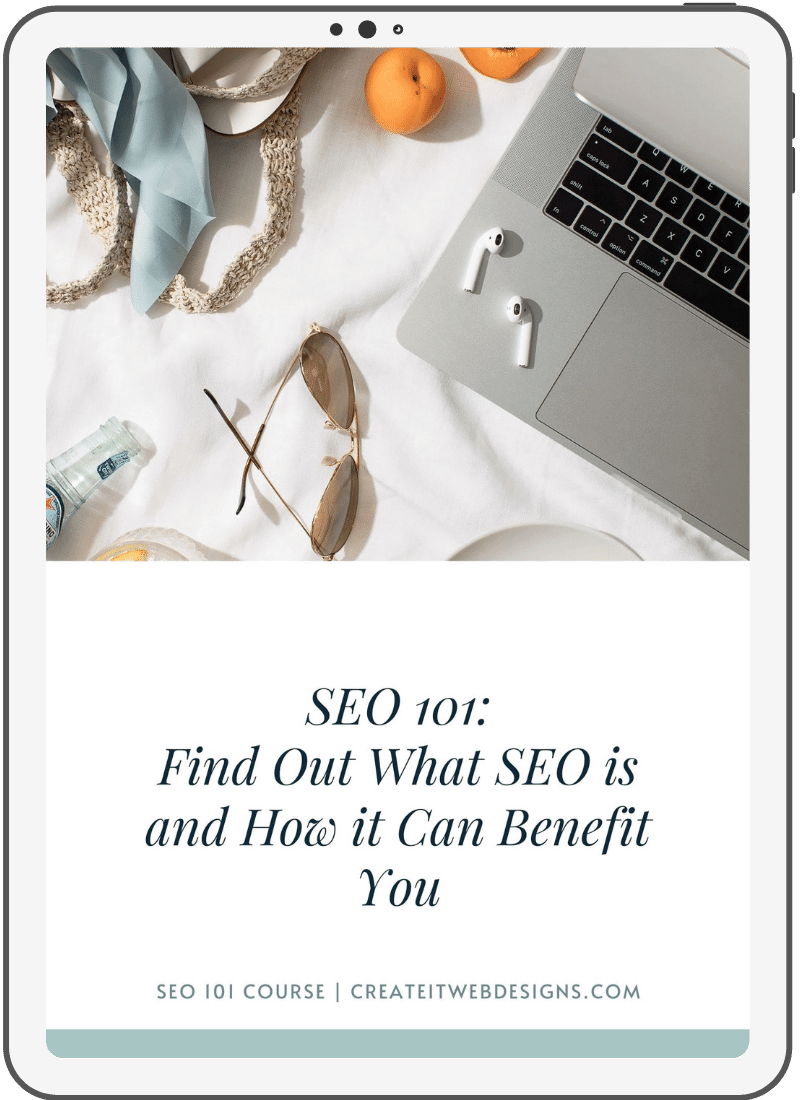Let’s talk about some common SEO mistakes most new website owners and bloggers make. Even some experienced bloggers make these SEO mistakes.
Table of Contents
What is SEO?
SEO stands for Search Engine Optimization. It is the process of both increasing the quality and quantity of website traffic through organic (non-paid) search engine results.
It is learning to understand what people are searching for online, the answers they are seeking, the words they are using, and the type of content they wish to consume. Knowing the answers to these questions will allow you to connect to the people who are searching online for the solutions you offer.
If knowing your audience’s intent to search, the other piece is delivering your blog posts and content in a way search engine crawlers can find and understand. There are many search engines such as Bing, Yahoo, Duckduckgo, Ask, Yandex, AOL, and Baidu…but most bloggers and businesses focus on Google, as 75% of searches are done through Google.
In this article, I’m going to focus on the top 5 on-page common SEO mistakes that most bloggers make.
1. Not Doing Keyword Research
Most bloggers fail to do keyword research. Keyword research is the core SEO task that involves identifying popular words and phrases people enter into search engines. Researching keywords gives you a better understanding of how high the demand is for certain keywords and how hard it would be to compete for those terms in organic (non-paid) search results.
Keyword research is learning the varied ways that people use language to search for an idea or topic. The goal with keyword research is to create targeted content that can drive the right traffic to your site—traffic that is more likely to convert.
How do you do keyword research? I recommend starting with Google AdWords Keyword Planner
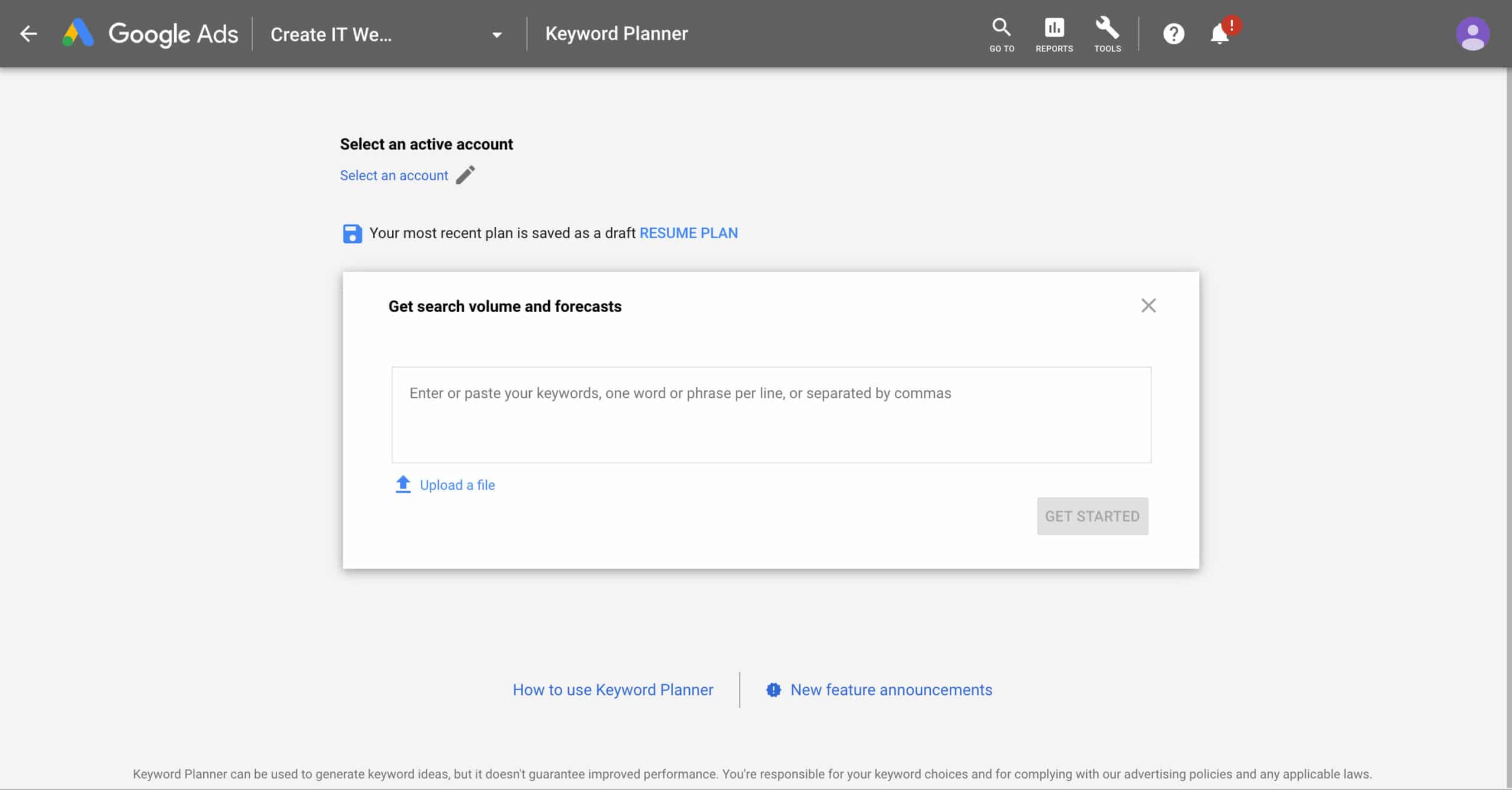
Google’s AdWords Keyword Planner is the most common starting point for SEO keyword research. However, Keyword Planner does restrict search volume data by lumping keywords together into large search volume range buckets. This can make it difficult sometimes to pick out the long tail keywords. Once you’ve identified some of the main keywords, I recommend then using Moz Keyword Explorer. You will then be able to narrow down to the long tail keywords that you need to use in your blog article or post.
To find out more about keyword research, I recommend checking out the Moz beginner’s guide to SEO and the chapter on keyword research and additionally, the guide to long tail keyword research.
2. Not Optimizing Images
Optimizing your images is the process of compressing your images into the smallest format possible. Why would you do this? Images are the biggest reason for slow web pages! First, let’s talk about choosing the right image format:
- GIF: An image that requires animation.
- JPEG: if you don’t need to preserve high image resolution, then this is what you should use. Most images on your website should be this format.
- PNG: If you need to preserve high resolution or the image needs to have a transparent background.
A file created in Canva, a popular image creation platform, is going to be a high-resolution file, which is large. These files need to be compressed. Even Photoshop images can still be made into a smaller file even if you may have chosen a lower resolution. How do you make the image smaller? I run all my images through a FREE compression software at www.tinypng.com. For Canva files, it reduces the file by about 80% and Photoshop files by an average of 20%.
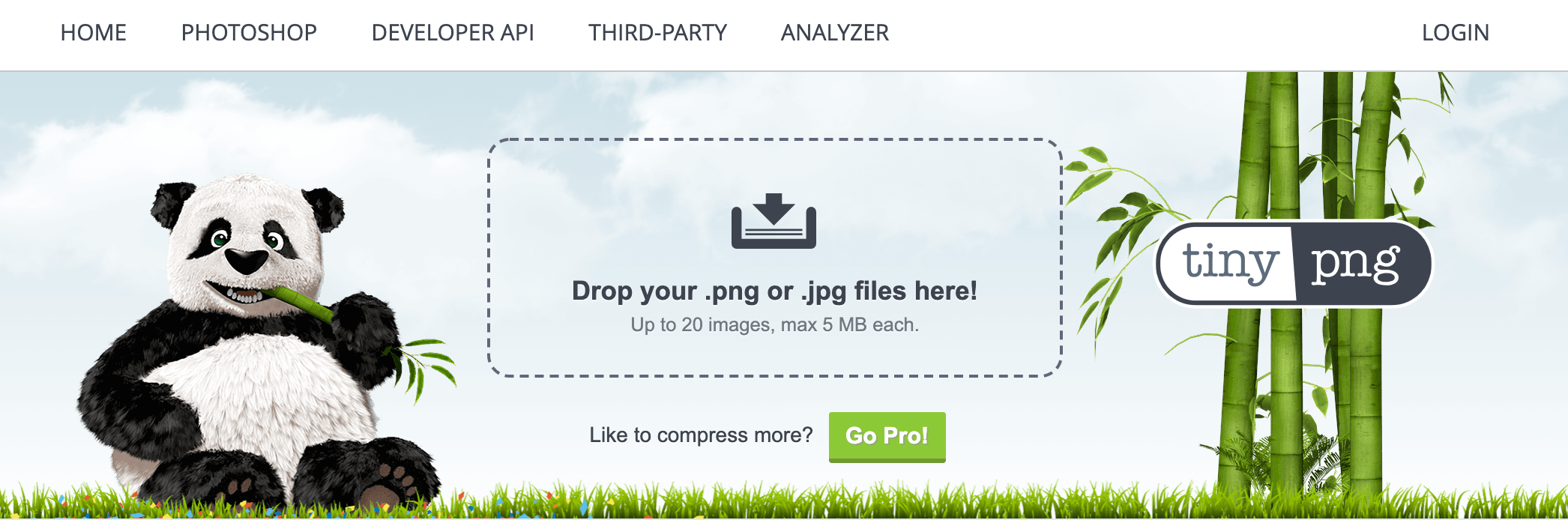
If you already have 100’s of images on your website, then going with a free plugin such as Ewwww Image Optimizer is a good choice. Ewwww Image Optimizer is an optimization plugin you may use directly on your website available on WordPress.org. It boasts of 700K+ downloads.
As a general rule, you should limit the number of plugins on your website, so reducing the file size without any additional plug-ins is the best solution.
3.Using invalid characters in the file name or alt text image.
Not all web applications accurately interpret separators like underscores (_), plus signs (+), periods (.)or spaces (%20). Search engines also do not understand how to separate words in URLs when they run together without a separator (example.com/commonseomistakes/). Instead, use the hyphen character (-) to separate words in a URL. Example.com/common-seo-mistakes would be a better choice for your URL or a file name. Commas are also acceptable for use, however; it makes more sense to use commas in the Alt text of an image. More on that below.
4. Not Putting the keyword in the Alt-text image
Alt text (alternative text) within images is a principle of web accessibility and is used to describe images to the visually impaired via screen readers. It’s important to have alt text descriptions so that any visually impaired person can understand what the pictures on your website depict.
Search engine bots also crawl alt text to better understand your images, which gives you the added benefit of providing better image context to search engines. Just ensure that your alt descriptions reads naturally for people, and avoid stuffing keywords for search engines.
Bad:
<img src=”grumpy-cat.gif” alt=”grumpy cat, cat is grumpy, grumpy cat gif”>
Good:
<img src=”grumpy-cat.gif” alt=”A black cat looking very grumpy at a big spotted dog”>
5. Not putting the keyword in the image name or Overstuffing keywords into the images on the page.
There is a balance between putting keywords in the image name and overstuffing keywords into an image name.
According to Google’s SEO Starter Guide, it is best to use brief but descriptive filenames. Like many other parts of your website page targeted for optimization, filenames are best when they’re short but descriptive.
Avoid:
- Using generic filenames like “image1.jpg”, “pic.gif”, “1.jpg” when possible—if your site has thousands of images you might want to consider automating the naming of the images.
- Writing extremely lengthy filenames.
- Keyword stuffing your file names like “best-banana-bread-healthy-banana-bread.jpg”
File Naming Best Practices
So, what should you use?
- Keep your filename relevant
- Have at least one image on the page that is the keyword for the article. The other images should be relevant to the image.
Ask yourself: “What does this image actually show?”
The image file name should be relevant to what is actually in the image. Is it a who? What? Or where? Those 3 questions should be involved in the image name. For the picture below, the “what” is colorful motorcycles and “where” in on the street in Cincinnati. An example of a great file name would be: cincinnnati-colorful-motorcycles.jpg

Keep It Short And Sweet
Try to keep image names to 5 words or less. If your image name has 6-7+ words then you are probably keyword stuffing. Be descriptive but don’t over-describe an image.
Separate Words with Hyphens
On the technical side, separate words in image names with hyphens, as previously mentioned above. This helps search engines to be able to read and understand the image names better.
For example, if your image name is “redandwhiteballoons.jpg” Google may not be able to separate the words and understand the image name. “red-and-white-balloons.jpg” is a better choice.
The 5 Common SEO Mistakes
Are you making the 5 common SEO mistakes such as not doing keyword research, not optimizing your images, using invalid characters in the Alt text, not putting in a value for the alt text, or not putting in a keyword in the file name? Let us know how you are doing with your SEO by commenting below.