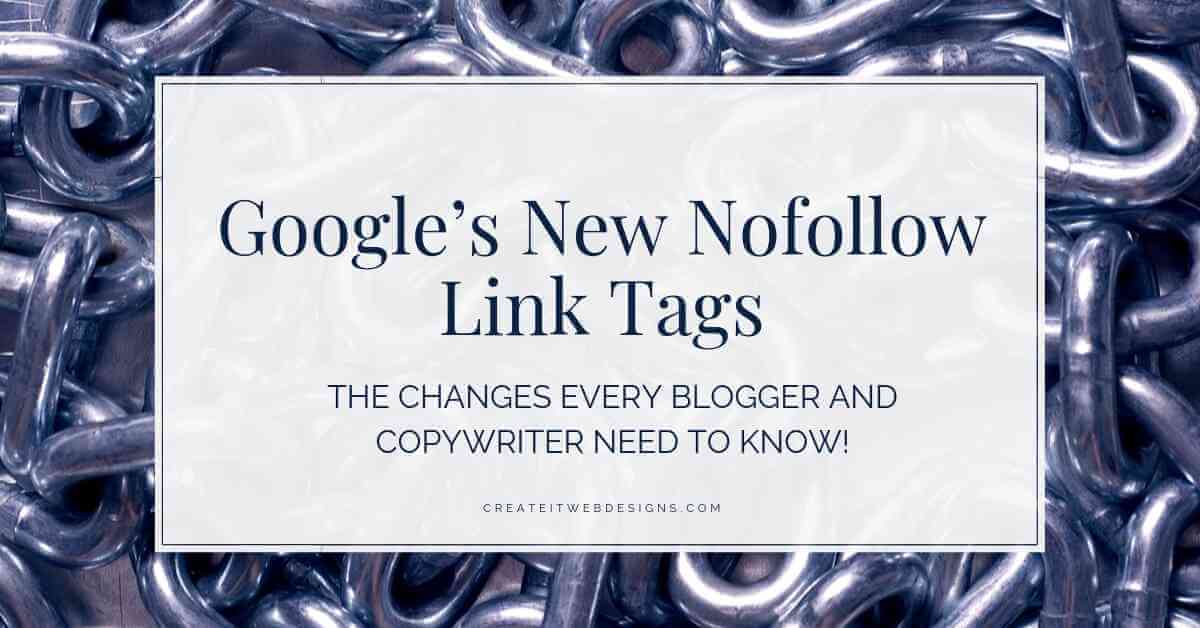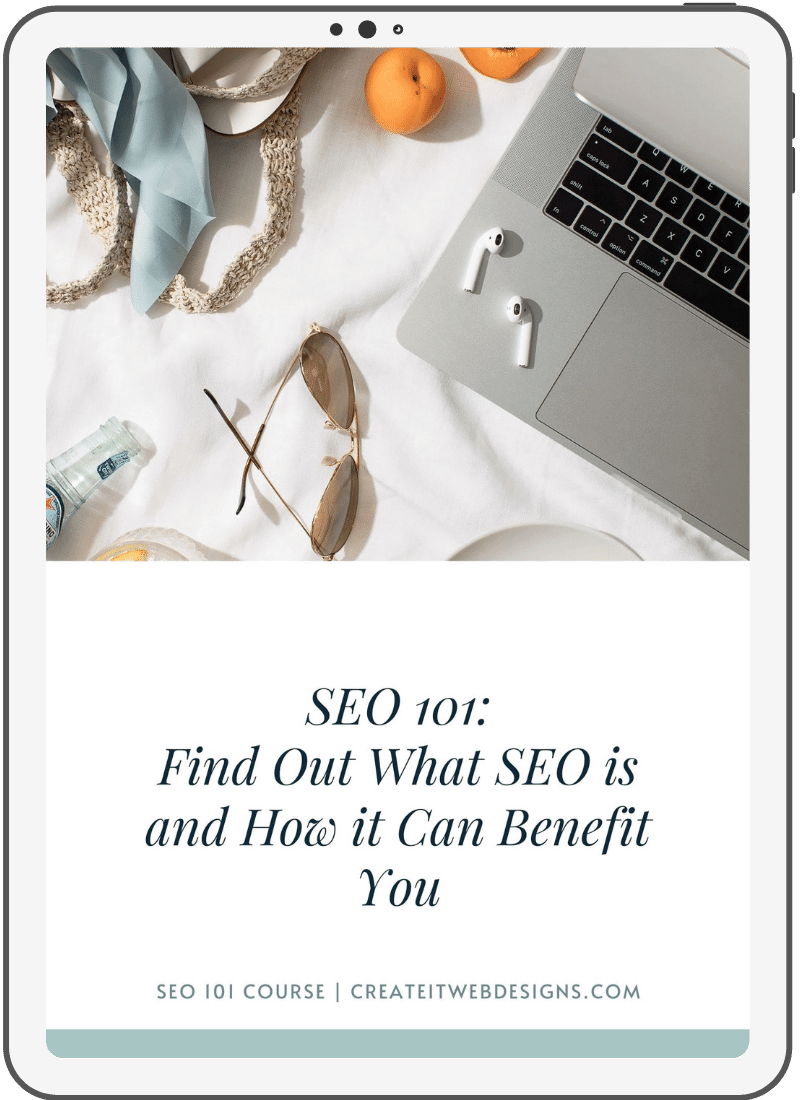Have you heard about Google’s new nofollow link tags?
Google just introduced new link attributes that affect how links are calculated.
The SEO industry is calling this change “NoFollow 2.0” because the changes are specifically for the nofollow attribute.
In this article, let’s go over what it is and how it may affect your SEO.
What Is NoFollow?
In short, a nofollow link is a link that does not count in the page’s favor and does not boost the PageRank for the link. The nofollow tag tells search engines to not count it towards the PageRank. PageRank affects your SEO score and boosts your pages and posts in the search engine. For a deeper dive and simple description of follow v. nofollow links be sure to read first the bloggers guide to follow and nofollow links.
Nofollow links fall into the category of:
- Paid links (such as sponsorships) – it wouldn’t be fair to buy PageRank!
- Affiliate Links
- A link you placed as a webmaster (for example, the web clients that I have a NO FOLLOW link to my website since I was the web developer).
- Contributing to online publications
- Comments
- Forums
- Social Media
It’s important to have a balance of nofollow and do follow links on a website.
What is NoFollow 2.0?
Google has just introduced two new nofollow attributes: sponsored and ugc. Sponsored is important for content writers that use affiliate links and sponsored posts, while ugc is for comments in forums and comments.
rel= “sponsored” – Use the sponsored attribute to identify links on your site that were created as part of advertisements, sponsorships or other compensation agreements. For example, if you are an affiliate marketer for Amazon, you would want to add the sponsored link for Amazon products.
rel= “ugc” – UGC stands for User Generated Content, and the ugc attribute value is recommended for links within user-generated content, such as comments and forum posts. Most ugc tags will come from comment and forum plugins rather than website content writers and publishers.
How do I use the NoFollow 2.0 attributes?
According to Google, you can use the attribute as both rel=”nofollow sponsored” or rel=”sponsored”. So, let’s say you have a product you want to list as a nofollow sponsored link.
<a href=”https://referral.com/page/” target=”_blank” rel=”noopener nofollow sponsored”>Referral</a>
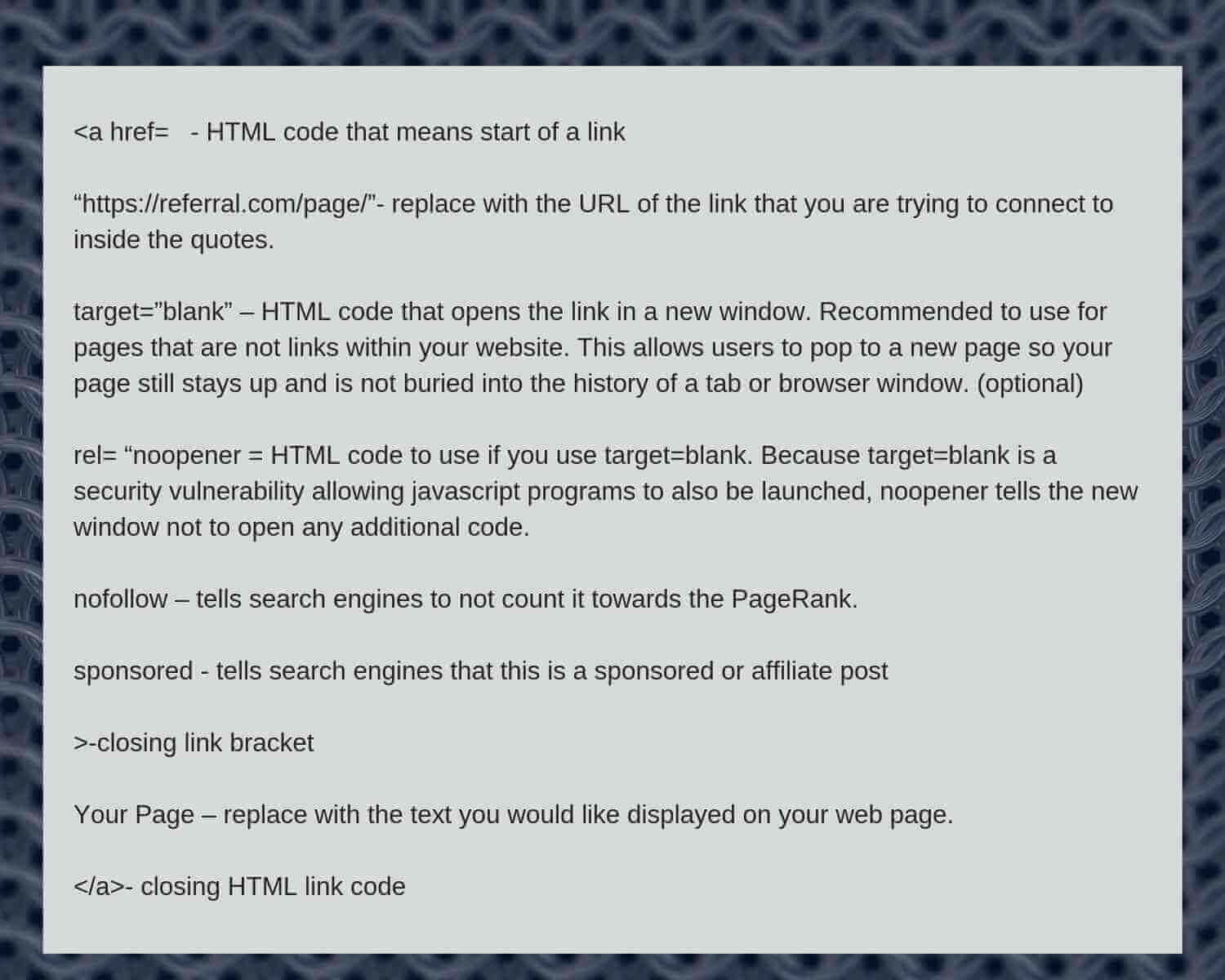
Do I need to change all my existing links?
No. Google specifically says, “If you use nofollow now as a way to block sponsored links or to signify that you don’t vouch for a page you link to, that will continue to be supported. There’s absolutely no need to change any nofollow links that you already have.”
Why Is Google Making This Change?
Using the new attributes allows Google to better process links for analysis. In the past, websites had all their outbound links a do follow, which is not the best choice. They were penalized by Google and had to switch to have more nofollow links. Having a balance of both is always best.
With these new updates, Google gives websites more ways of categorizing links and will allow Google to give users better search results by calculating link value more accurately with these new values.
Adoption Rate – Users
Now the announcement has come out, it should be good practice to start to use the sponsored tag for any future posts or sales pages that you write with affiliate links or sponsored products or links. You don’t need to go back to old posts but start with new posts.
Adoption Rate – CMS
We also expect to see adoption by WordPress changes as well, for instance, if a new version of WordPress comes out that automatically categorized blog comment links as ugc. We also expect to see forum plugins do the same.
What Should You Do?
Unless you are a content writer, there isn’t much to do right now. This will depend on the adoption of the new link types for it to affect anything.
It’s also important to understand that none of the new link types are “bad.”
For example:
- It’s natural to advertise and link to your site and other sites (Google makes its own money on selling links and ads to sites).
- It’s common to get links by contributing to online publications, commenting on blog posts, and posting to forums as user-generated content. It’s part of being social and contributing to the online community.
- It’s also natural to get just nofollow links through social media, directories, and other methods.
Keep An Eye On Rankings
We’ll see how these affect rankings as they roll out, and it may be for the good as Google is able to decipher the content better. You are able to use all the values today, but it will not work on crawled and indexed webpages in Google until March 1, 2020.
You’ll want to keep an eye on your page rankings and make sure all your comment and forum plugins are up to date that will have the “ugc” new tags, hopefully. We won’t see the big changes, if any, until further down the road when Google expects a bigger adoption rate.
Conclusion
As always, it is important to have a balance of follow and nofollow links. Having a diversity of links you link to as a website owner and administrator is always best. Now we expect to have both a diversity of nofollow links: nofollow, sponsored, and ugc.
Do you now understand Google’s new nofollow link tags and feel confident to start implementing them? Please feel free to comment below or ask additional questions.